Survivor!
A downloadable game
Controls (PC): -[WASD/ZQSD/Arrow keys] to move. -[E/Drag toolbar up/down] to open/close inventory (crafting menu and main menu button is also in the inventory). [Hold R] to delete an item in the inventory. -To open a station, like a workbench or furnace, [hover over it and press E]. -[Move mouse and click] to break/place tiles -[P] to go to main menu -[Click item on toolbar, use numbers 1-6, or scroll] to switch held item. Disable or invert scrolling in settings. -[Click on items] in the inventory to move them Controls (mobile/touch): -[Tap and hold edges of screen] to move -[Tap and hold near player] to break/place tiles -[Tap items in toolbar] to switch held item -[Drag tooblar up/down] to open inventory (crafting menu is also in inventory) -[Click exit button at the top left of the inventory] to go back to the main menu to change settings! Settings explained: =Game= -[MINE LOCK] Default:on. Recommended for mobile! This setting locks your cursor when breaking tiles to stop you from accidentally moving your mouse away. -[FOREST SOUNDS] Default:on. Enable or disable the birds/forest ambience sound in the game. I like it, so I'd recommend keeping it on! =Visual= -[CAMERA] Default:ahead. Changes how the camera moves. "Ahead" moves the camera in the direction you're walking, while "Follow" moves the camera behind you. -[STAGE WIDTH] Default: 480 Keep it on 480, unless you're using TurboWarp. You can change the stage size to 640x360, or 750x360 for wider screens, like on some mobile devices. You need to change the preferences on both TurboWarp and in the game itself for it to work correctly. Also, this setting will use more clones, and causes some issues in the inventory. If you increase this, you need to disable the clone limit in TurboWarp, or turn on the Less Clones option in the Dev section. -[PARTICLES] Default:all Lower this, or disable it completely, to maybe reduce lag, but I'd recommend using TurboWarp to reduce lag instead of changing this setting. Link is at top of Notes and Credits. -[CAMSHAKE] Default:med Change how much the camera shakes when you break tiles. =Control= -[TOUCH CONTROL] Default:off Enables or disables touch control. Disable this if you're using a keyboard, or enable it if you're using just a mouse or a mobile/touchscreen device. -[ITEM SCROLL] Default:on Enable, disable, or invert scrolling to switch items in toolbar. If this is disabled, you need to click the items or use numbers 1-6 to change item instead. @-Krios- asked for this setting, so here you go! =Dev= These are development or experimental settings. -[TOUCH SIM] Default:off Prevents the mouse from updating it's position unless the mouse is held down in most cases. This setting was made for testing touch control on PC, and there probably is no reason for you to enable this, but feel free to try! -[LESS CLONES] Default:off Makes all tiles stamp and delete themselves when the inventory is open. It causes some graphical issues in the inventory, so I'd recommend you keep this off unless you're using a stage width larger than 480. -[RELIGHT WORLD] Default:on When on, the game recalculates the entire world's lighting when loading a world. If it's turned off, worlds will load much faster but will likely contain loads of lighting errors that need to be manually recalculated, so I'd recommend that you keep this on.
hello to the person that scrolled down here
| Status | Released |
| Author | minecraftbedwars1 |
| Genre | Survival |
| Tags | 16-bit, 2D, Singleplayer |
Purchase
In order to download this game you must purchase it at or above the minimum price of $10 USD. You will get access to the following files:
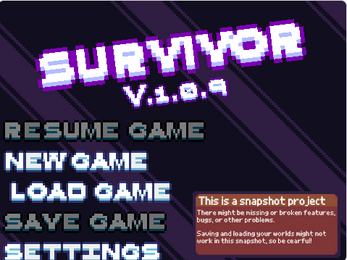

Comments
Log in with itch.io to leave a comment.
AMAZING GAME
thx